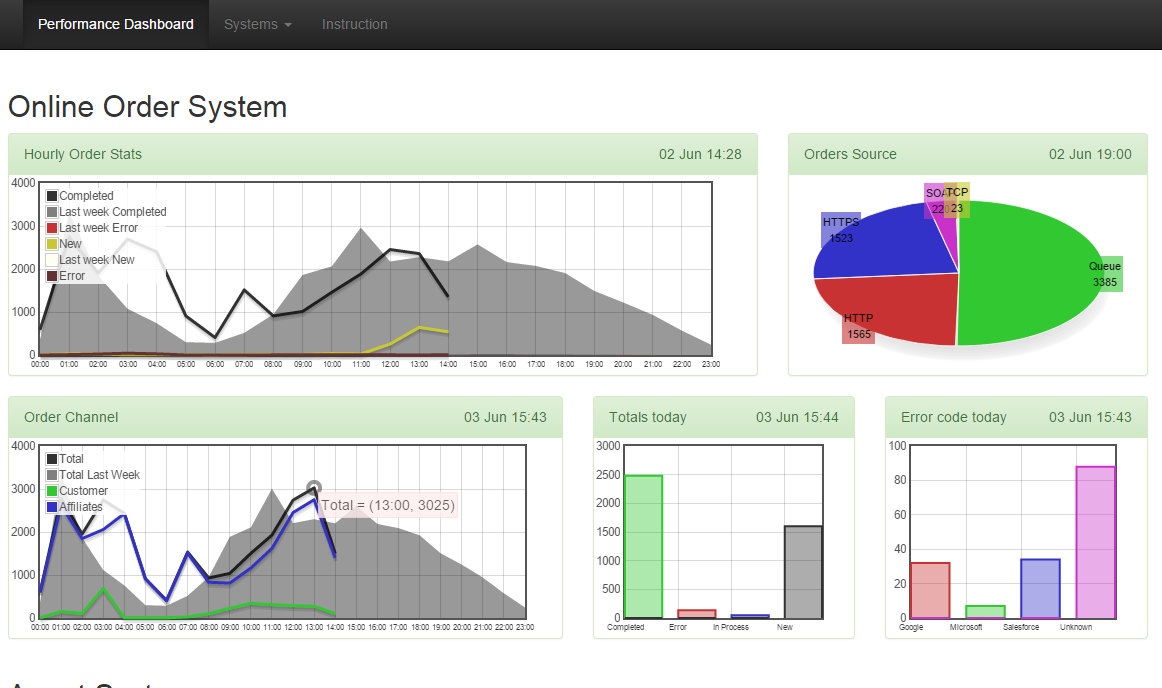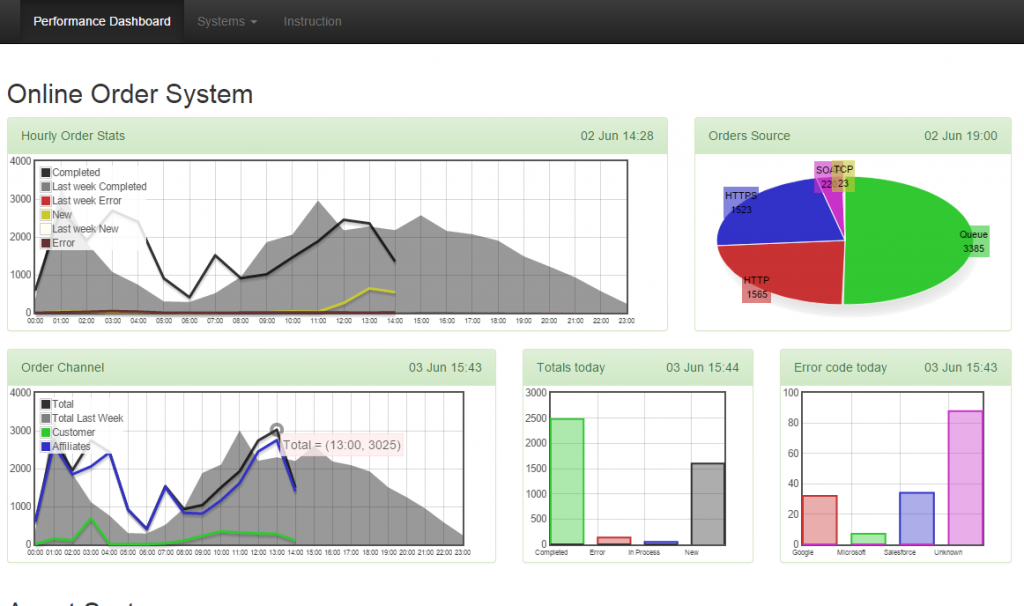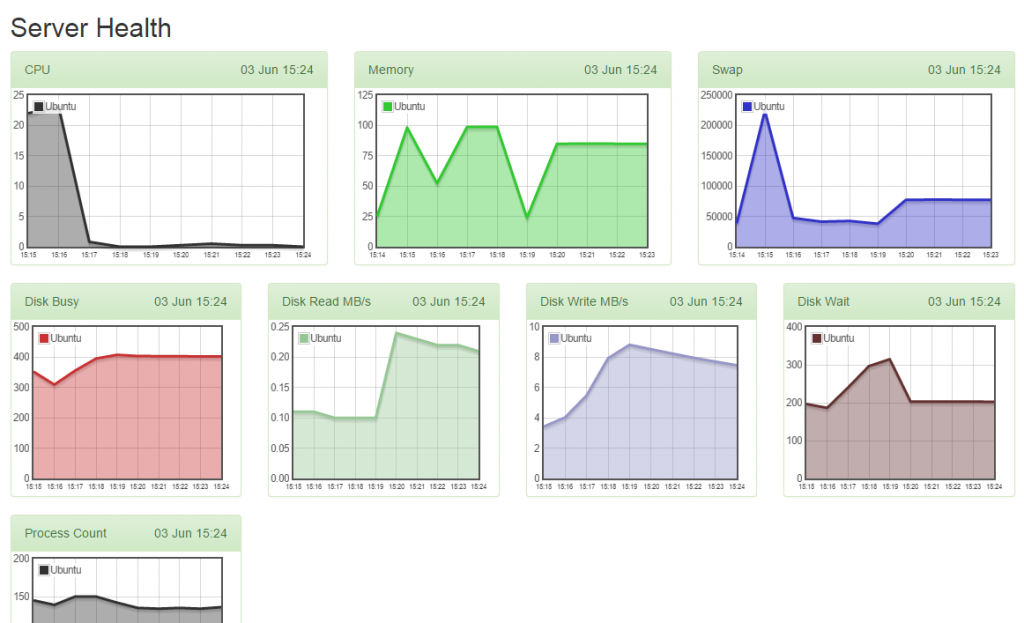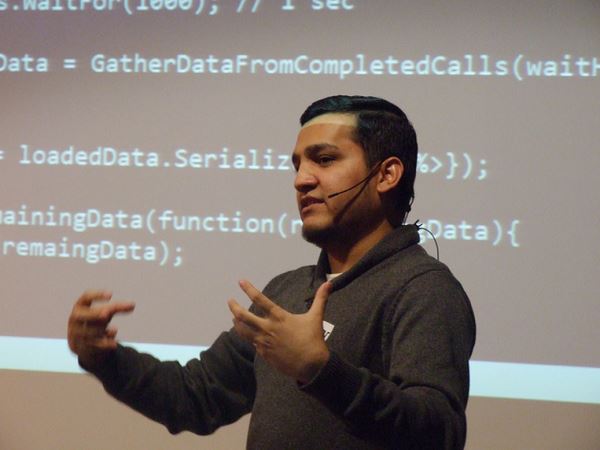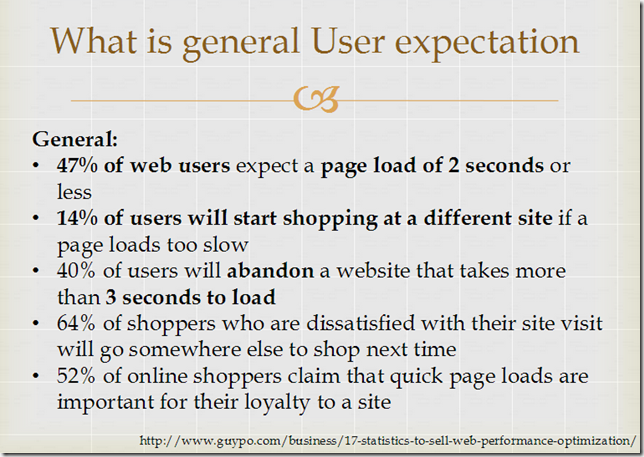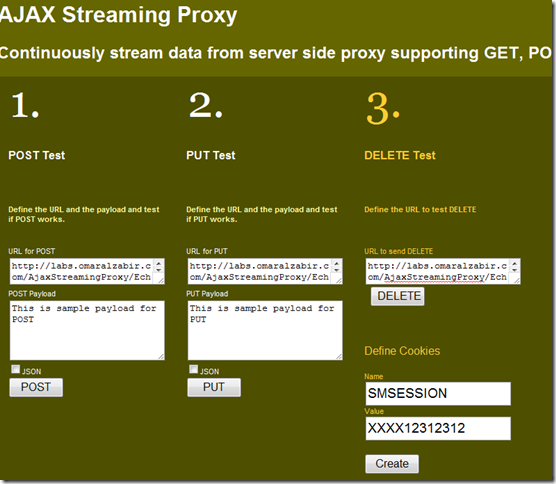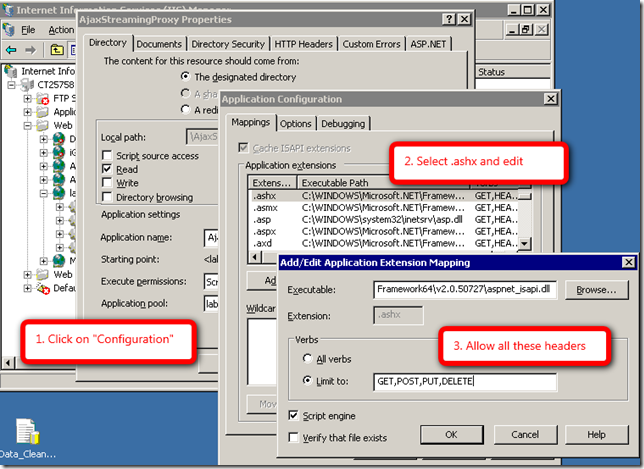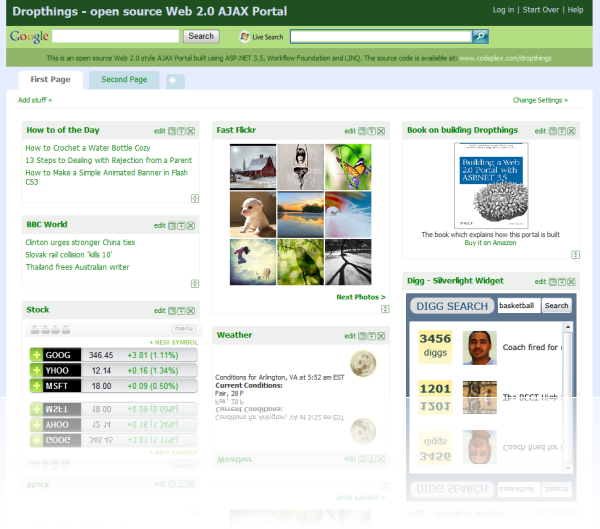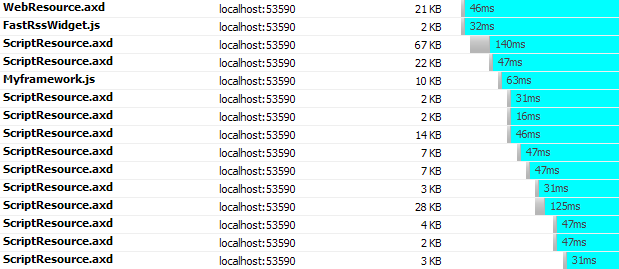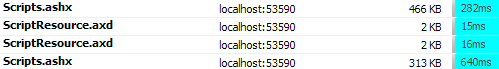ensure allows you to load Javascript, HTML and CSS
on-demand, whenever they are needed. It saves you from writing a
gigantic Javascript framework up front so that you can ensure all
functions are available whenever they are needed. It also saves you
from delivering all possible html on your default page (e.g.
default.aspx) hoping that they might some day be needed on some
user action. Delivering Javascript, html fragments, CSS during
initial loading that is not immediately used on first view makes
initial loading slow. Moreover, browser operations get slower as
there are lots of stuff on the browser DOM to deal with. So,
ensure saves you from delivering unnecessary
javascript, html and CSS up front, instead load them on-demand.
Javascripts, html and CSS loaded by ensure remain in
the browser and next time when ensure is called with
the same Javascript, CSS or HTML, it does not reload them and thus
saves from repeated downloads.
Ensure supports jQuery,
Microsoft ASP.NET AJAX and
Prototype framework. This
means you can use it on any html, ASP.NET, PHP, JSP page that uses
any of the above framework.
For example, you can use ensure to download
Javascript on demand:
ensure( { js: "Some.js" }, function()
{
SomeJS(); // The function SomeJS is available in Some.js only
});
The above code ensures Some.js is available before executing the
code. If the SomeJS.js has already been loaded, it executes the
function write away. Otherwise it downloads Some.js, waits until it
is properly loaded and only then it executes the function. Thus it
saves you from deliverying Some.js upfront when you only need it
upon some user action.
Similarly you can wait for some HTML fragment to be available,
say a popup dialog box. There’s no need for you to deliver HTML for
all possible popup boxes that you will ever show to user on your
default web page. You can fetch the HTML whenever you need
them.
ensure( {html: "Popup.html"}, function()
{
// The element "Popup" is available only in Popup.html
document.getElementById("Popup").style.display = "";
});
The above code downloads the html from “Popup.html” and adds it
into the body of the document and then fires the function. So, you
code can safely use the UI element from that html.
You can mix match Javascript, html and CSS altogether in one
ensure call. For example,
ensure( { js: "popup.js", html: "popup.html", css: "popup.css" }, function()
{
PopupManager.show();
});
You can also specify multiple Javascripts, html or CSS files to
ensure all of them are made available before executing the
code:
ensure( { js: ["blockUI.js","popup.js"], html: ["popup.html", "blockUI.html"], css: ["blockUI.css", "popup.css"] }, function()
{
BlockUI.show();
PopupManager.show();
});
You might think you are going to end up writing a lot of
ensure code all over your Javascript code and result
in a larger Javascript file than before. In order to save you
javascript size, you can define shorthands for commonly used
files:
var JQUERY = { js: "jquery.js" };
var POPUP = { js: ["blockUI.js","popup.js"], html: ["popup.html", "blockUI.html"], css: ["blockUI.css", "popup.css"] };
...
...
ensure( JQUERY, POPUP, function() {
("DeleteConfirmPopupDIV").show();
});
...
...
ensure( POPUP, function()
{
("SaveConfirmationDIV").show();
);
While loading html, you can specify a container element where
ensure can inject the loaded HTML. For example, you can say load
HtmlSnippet.html and then inject the content inside a DIV named
“exampleDiv”
ensure( { html: ["popup.html", "blockUI.html"], parent: "exampleDiv"}, function(){});
You can also specify Javascript and CSS that will be loaded
along with the html.
How ensure works
The following CodeProject article explains in detail how ensure
it built. Be prepared for a high dose of Javascript techniques:
http://www.codeproject.com/KB/ajax/ensure.aspx
If you find ensure useful, please vote for me.
Download Code
Download latest source code from CodePlex: www.codeplex.com/ensure