A web page can load a lot faster and feel faster if the
javascripts on the page can be loaded after the visible content has
been loaded and multiple javascripts can be batched into one
download. Browsers download one external script at a time and
sometimes pause rendering while a script is being downloaded and
executed. This makes web pages load and render slow when there are
multiple javascripts on the page. For every javascript reference,
browser stops downloading and processing of any other content on
the page and some browsers (like IE6) pause rendering while it
processes the javascript. This gives a slow loading experience and
the web page kind of gets ‘stuck’ frequently. As a result, a web
page can only load fast when there are small number of external
scripts on the page and the scripts are loaded after the visible
content of the page has loaded.
Here’s an example, when you visit
http://dropthings.omaralzabir.com, you see a lot of Javascripts
downloading. Majority of these are from the ASP.NET AJAX framework
and the ASP.NET AJAX Control Toolkit project.
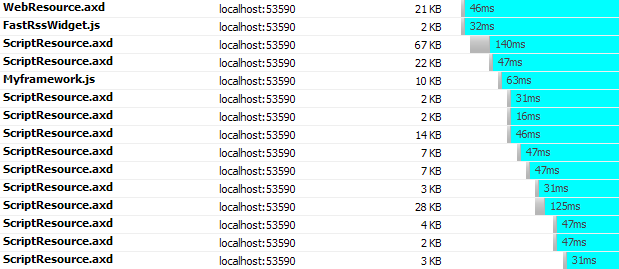
Figure: Many scripts downloaded on a typical ASP.NET AJAX page
having ASP.NET AJAX Control Toolkit
As you see, browser gets stuck for 15 times as it downloads and
processes external scripts. This makes page loading “feel” slower.
The actual loading time is also pretty bad because these 15 http
requests waste 15*100ms = 1500ms on the network latency inside USA.
Outside USA, the latency is even higher. Asia gets about 270ms and
Australia gets about 380ms latency from any server in USA. So,
users outside USA wastes 4 to 6 seconds on network latency where no
data is being downloaded. This is an unacceptable performance for
any website.
You pay for such high number of script downloads only because
you use two extenders from AJAX Control Toolkit and the
UpdatePanel of
ASP.NET AJAX.
If we can batch the multiple individual script calls into one
call like Scripts.ashx as shown in the
picture below and download several scripts together in one shot
using an HTTP Handler, it saves us a lot of http connection which
could be spent doing other valuable work like downloading CSS for
the page to show content properly or downloading images on the page
that is visible to user.
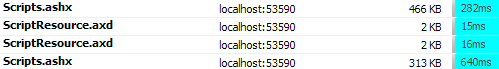
Figure: Download several javascripts over one connection and save
call and latency
The Scripts.ashx
handler can not only download multiple scripts in one shot, but
also has a very short URL form. For example:
/scripts.ashx?initial=a,b,c,d,e&/
Compared to conventional ASP.NET ScriptResource URLs like:
/ScriptResource.axd?d=WzuUYZ-Ggi7-B0tkhjPDTmMmgb5FPLmciWEXQLdjNjt
bmek2jgmm3QETspZjKLvHue5em5kVYJGEuf4kofrcKNL9z6AiMhCe3SrJrcBel_c1
&t=633454272919375000
The benefits of downloading multiple Javascript over one http
call are:
- Saves expensive network roundtrip latency where neither browser
nor the origin server is doing anything, not even a single byte is
being transmitted during the latency - Create less “pause” moments for the browser. So, browser can
fluently render the content of the page and thus give user a fast
loading feel - Give browser move time and free http connections to download
visible artifacts of the page and thus give user a “something’s
happening” feel - When IIS compression is enabled, the total size of individually
compressed files is greater than multiple files compressed after
they are combined. This is because each compressed byte stream has
compression header in order to decompress the content. - This reduces the size of the page html as there are only a few
handful of script tag. So, you can easily saves hundreds of bytes
from the page html. Especially when ASP.NET AJAX produces gigantic
WebResource.axd and
ScriptResource.axd
URLs that have very large query parameter
The solution is to dynamically parse the response of a page
before it is sent to the browser and find out what script
references are being sent to the browser. I have built an http
module which can parse the generated html of a page and find out
what are the script blocks being sent. It then parses those script
blocks and find the scripts that can be combined. Then it takes out
those individual script tags from the response and adds one script
tag that generates the combined response of multiple script
tags.
For example, the homepage of Dropthings.com produces the
following script tags:
< script type="text/javascript"> ... //]]> < script src="/Dropthings/WebResource.axd?d=_w65Lg0FVE-htJvl4_zmXw2&t=633403939286875000"
type="text/javascript"> ... < script src="Widgets/FastFlickrWidget.js" type="text/javascript"> < script src="Widgets/FastRssWidget.js" type="text/javascript"> < script src="/Dropthings/ScriptResource.axd?d=WzuUYZ-Ggi7-B0tkhjPDTmMmgb5FPLmciWEXQLdj
Njtbmek2jgmm3QETspZjKLvHue5em5kVYJGEuf4kofrcKNL9z6AiMhCe3SrJrcBel_c1
&t=633454272919375000" type="text/javascript"> < script type="text/javascript"> // ... < script src="/Dropthings/ScriptResource.axd?d=WzuUYZ-Ggi7-B0tkhjPDTmMmgb5FPLmciWEXQLdjNjtbmek2j
gmm3QETspZjKLvHIbaYWwsewvr_eclXZRGNKzWlaVj44lDEdg9CT2tyH-Yo9jFoQij_XIWxZNETQkZ90
&t=633454272919375000" type="text/javascript"> < script type="text/javascript"> ... < script type="text/javascript"> ... < script type="text/javascript" charset="utf-8"> ... < script src="Myframework.js" type="text/javascript"> < script type="text/javascript"> ... < script type="text/javascript">if( typeof Proxy == "undefined" ) Proxy = ProxyAsync; < script type="text/javascript"> ... < script src="/Dropthings/ScriptResource.axd?d=WzuUYZ-Ggi7-B0tkhjPDTmMmgb5FPLmciWEXQLdjN
jtbmek2jgmm3QETspZjKLvH-H5JQeA1OWzBaqnbKRQWwc2hxzZ5M8vtSrMhytbB-Oc1
&t=633454272919375000" type="text/javascript"> < script src="/Dropthings/ScriptResource.axd?d=BXpG1T2rClCdn7QzWc-HrzQ2ECeqBhG6oiVakhRAk
RY6YSaFJsnzqttheoUJJXE4jMUal_1CAxRvbSZ_4_ikAw2
&t=633454540450468750" type="text/javascript"> < script src="/Dropthings/ScriptResource.axd?d=BXpG1T2rClCdn7QzWc-HrzQ2ECeqBhG6oiVakhRA
kRYRhsy_ZxsfsH4NaPtFtpdDEJ8oZaV5wKE16ikC-hinpw2
&t=633454540450468750" type="text/javascript"> < script src="/Dropthings/ScriptResource.axd?d=BXpG1T2rClCdn7QzWc-HrzQ2ECeqBhG6oiVakhRAk
RZbimFWogKpiYN4SVreNyf57osSvFc_f24oloxX4RTFfnfj5QsvJGQanl-pbbMbPf01
&t=633454540450468750" type="text/javascript">
...
< script type="text/javascript"> ...