SQL Server Performance Dashboard (SSPD) is a small open source web app that shows you performance & problems of one or more SQL Server instances and their databases in near real time. It uses the Dynamic Management Views (DMV) to gather useful data from the verbose output and combines them with utility stored procs in order to get meaningful, easy to understand information out of them. You can use it to quickly spot blocking queries, who is blocking who, expensive query that are consuming high CPU or disk, see if there’s unusual locks, very high disk activity and so on. 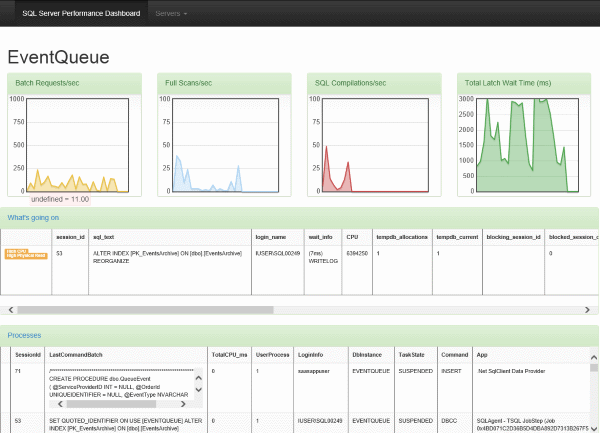
See a live demo: http://dashboard.omaralzabir.com/
You can read details about the tool from this CodeProject article: http://www.codeproject.com/Articles/799053/Web-based-real-time-SQL-Server-Performance-Dashboa
The binaries are here, which you can just extract into a IIS folder, put the connection strings in the web.config file and you are ready to roll:
SqlServerPerformanceDashboard GitHub Project Binaries
Or you can get the source code from the GitHub project site: https://github.com/oazabir/SQLServerDashboard

Hi Omar,
First of all, thanks for this great tool. I am trying to run it in our server and I am having a connection issue with the SQL server that I added. I am having an invalid logon problem. My connection string is using Integrated Security = SSPI. I checked everything and I believe my credentials are correct, since I can log into the instance of the SQL server. I also have access to the DMVs. can you kindly provide me an example connection string? Or maybe put me in the right direction?
Thank you very much.
SSPI will use the account that IIS is using to run the website. It can be an app pool specific account or NETWORK_SERVICE account. So, those accounts need access to SQL Server.
I can not configure web.config, Please send me your configuration, thanks
What did you put in your web.config?
Hi Omar, can you give me the example or sample of Web.config. I put the connectionString, but can not show on page.
Thanks and regards,