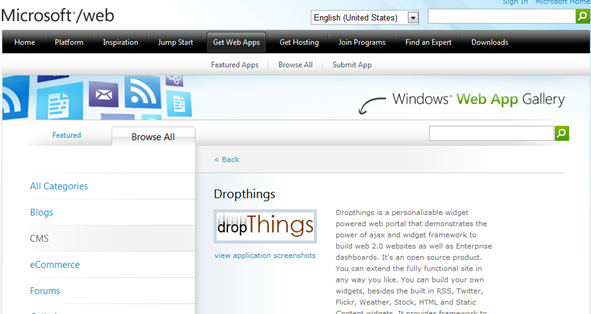I have made some significant improvements and bug fixes on the latest 2.5.4 release of Dropthings, my open source Web 2.0-style AJAX Portal built on ASP.NET 3.5, Linq to SQL, Linq to Xml, Silverlight, Enterprise Library, Unity, Velocity, and what not. All the cool production quality techs you want to see in action are there in Dropthings – in a production quality open source project that powers critical portals around the world.

You can get the latest code from here:
http://code.google.com/p/dropthings/
I have uploaded some how to video tutorials to help you get started with Dropthings easily and troubleshoot common problems.
Here’s a list of new stuffs that were added and stabilized in this new release:
- Run Dropthings under a virtual directory.
- Widget drag & drop, add/remove improvements and many bug fixes on some not-so-common use cases.
- Velocity Caching support. Dropthings can now be run in web farm and/or web garden mode and use Velocity for the distributed cache. This gives you more scalability and you can deploy on a large web farm and run a heavy traffic website. I have done enough load test to prove Velocity does make Dropthings scale. You can turn on/off Velocity from web.config. Just create a cache store named “Dropthings”, turn on the config and you are good to go.
- AspectF implementation to put sensitive operations under transaction, retry, logging and error handling. Error logging is more streamlined. There are two log files where one log contains information and the other contains exceptions. They are both in App_Data folder.
- Rich set of xUnit tests in Behavior Driven Development style. Important operations like First Visit, Revisit are now covered under automated tests.
- Addition of “admin” role and “admin” user in database, who can Manage widgets and assign/revoke roles to widgets. You can setup admin user and admin role in your existing database using the ASP.NET Configuration tool.
- A new page /Admin/ManageWidgets.aspx which is a one stop shop for managing widgets and permissions. Add widgets very conveniently. See the video tutorials on how to get a new widget coded and deployed in less than 5 mins.
- More web.config settings to allow customization of key behaviors of the project.
Enjoy the new version. Those who have purchased the old version, I strongly recommend you take the time to upgrade. There’s no DB schema change. But there’s some good amount of code change. Check out the code commit history and the details of the changes are there.