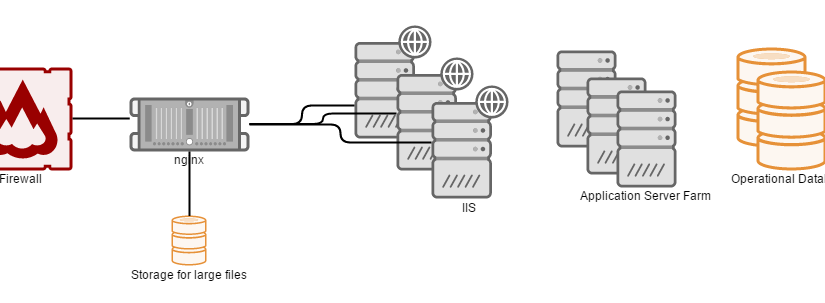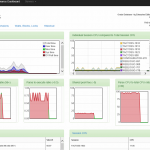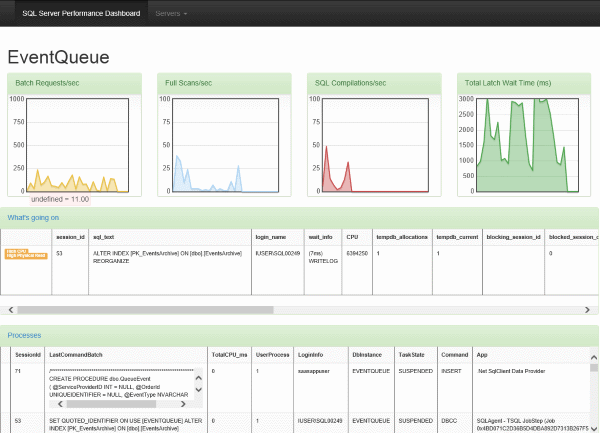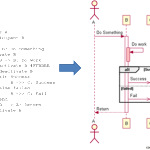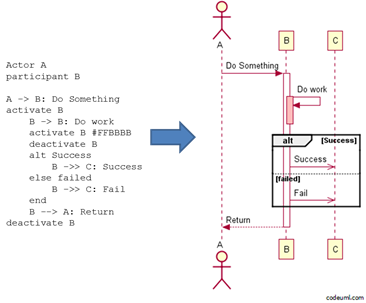ASP.NET websites and WCF services can be attacked in many ways to slow down the service and even cause a complete outage. One can perform slowloirs attack to exhaust all connections and threads on IIS and cause a complete outage. One can hit expensive URLs like Download URLs or exploit an expensive WCF service to cause high CPU usage and bring down the service. One can open too many parallel connections and stop IIS from accepting more connections. One can exploit a large file download URL and perform continuous parallel download and exhaust the network bandwidth, causing a complete outage or expensive bandwidth bill at the end of the month. One can also find a way to insert a large amount of data in the database and exhaust database storage.
Thus ASP.NET and WCF services, like all other web technology platforms, need more than standard network firewall. They need proper Web Application Firewall (WAF), which can inspect exactly what is being done on the application and block malicious transactions, specific to the application being protected. Nginx (engine x) is such an application that can offer many types of defence for ASP.NET and WCF and it can significantly speed up an ASP.NET website by offloading static files and large file transfers.
Even if you have zero knowledge of Linux, you can still get a decent nginx setup done.
Read details from this CodeProject article:
http://www.codeproject.com/Articles/1115111/Defend-ASP-NET-and-WCF-from-various-attacks-using
Don’t forget to vote!