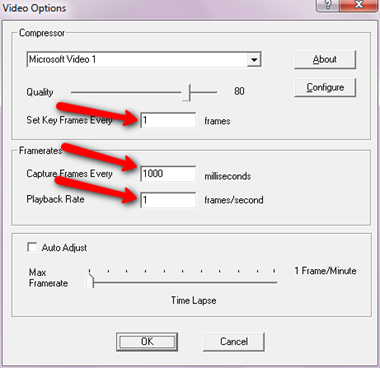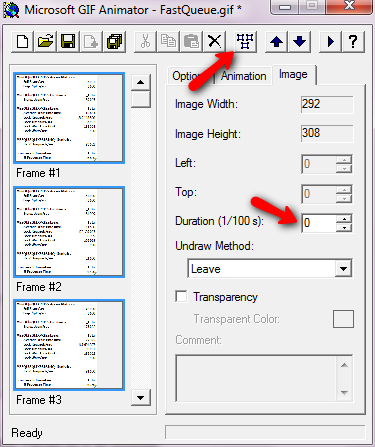I have been using animated GIFs to show short screencasts in my blogs and articles. Animated GIF is supported by all browsers and supports virtually any website in the world where even Flash is blocked. A picture is worth a thousand words, and an animation is worth a thousand multiplied by [frames in animation] words. So, I have been looking for a complete free solution to capturing screencasts and then converting it to animated GIF and then heavily compressing it.
First use CamStudio to capture the screenshot into an AVI. Before you capture, you need to set the CamStudio video recording setting to one frame per second, otherwise there will be too many frames in your animated GIF. You can set it so 2 or more frames per second if you are recording some frequent changes on the screen.
This will put one frame in animated GIF per second. Since animated GIF gets pretty large due to its lossless primitive compression, you need to put as little frames on it as possible.
Now you can record screenshot using CamStudio and save it in an AVI file.
Once you have the AVI file, you need to open the AVI using Microsoft GIF animator.
Then you need to click the “Select all” button and go to Image tab and put 100 on the Duration. This will set each frame delay to 1 second, exactly what you have set in the CamStudio Video Options. If you have set 2 frames per second in CamStudio, then you need to set 50 in Microsoft GIF Animator.
Now you can save the file as an animated GIF and use it wherever you like.
I would highly recommend you further optimize the animated GIF and eliminate duplicate frames and use some advanced compression. For this you can use the ImageMagick utility. You will find various ways to optimize animated GIF on this page. I just use the following command line and it gives me pretty good output:
c:Program Files (x86)ImageMagick-6.6.3-Q16>convert SourceImage.gif -layers OptimizePlus DestImage.gif
This optimizes animated GIFs pretty well. I have seen average 60% reduction on screen captures having white background and when there’s no translucent areas (eg Windows Vista/7 title bars).