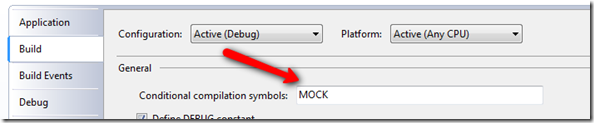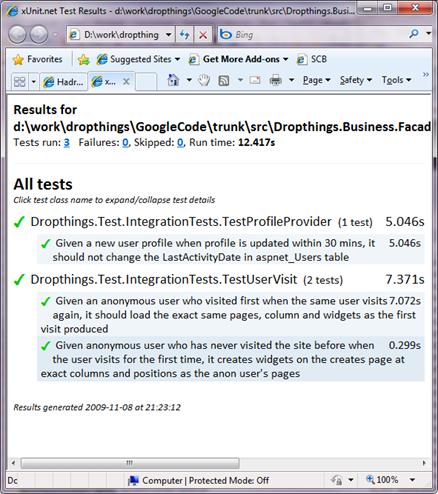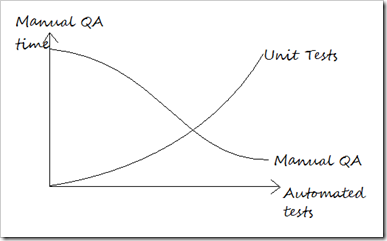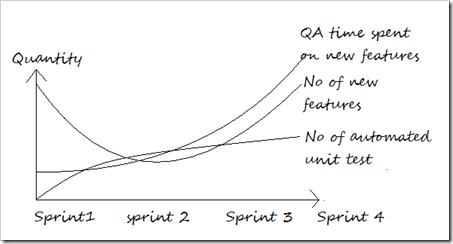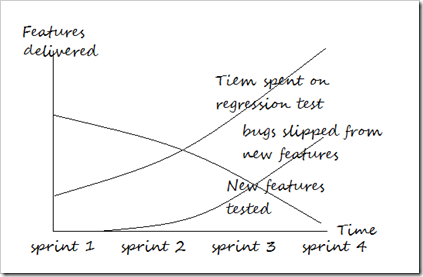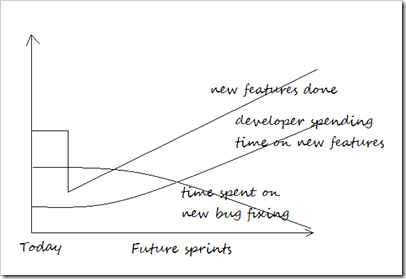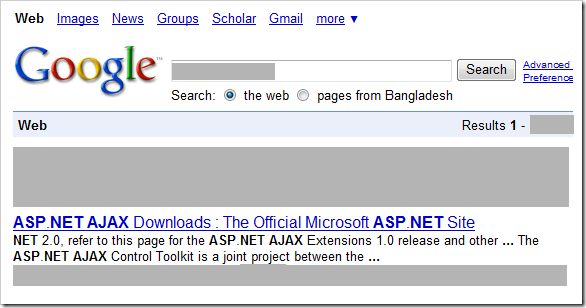Everyone agrees that unit testing is a good thing, we should all
write unit tests. We read articles and blogs to keep us up-to-date
on what’s going on in the unit test world so that we can
sound cool talking to peers at lunch. But when we really sit down
and try to write unit tests ourselves – “Naaah, this is
waste of time, let’s ask my QA to test it; that’s much
more reliable and guaranteed way to test this. What’s the
point testing these functions when there are so many other
functions that we should unit test first?” Had such moment
yourself or with someone else? Read on.
I had a conversation with our development lead Mike (using a
highly generic name since my
last post caused some trouble), who runs “the show”
in our engineering team. As usual there was reservation in
introducing unit test to regular development schedule. Mike also
had valid points about lack of powerful tools for doing unit test
on AJAX websites. He also had confusion on ‘what’ and
‘how’ to unit test our code so that we aren’t
just testing database failures but real user actions that executes
both business and rendering logics. So, the discussion has a lot of
useful information, that will help you take the right decision when
you want to sell unit test to your ASP.NET and/or AJAX development
team and finally to higher management so that you can buy enough
time for the effort.
Friday, Jan 2007 – hallway
Omar: Hey Mike, we need to start doing unit testing at
least on our web services. We are wasting way too much time on
manual QA. Since we are an AJAX shop, unit testing all our web
services should give us pretty well coverage.
Mike: Sure, that sounds fun. I will do some
feasibility check and see how can we chip this in into our next
sprint.
Friday, Feb 2007 – washroom
Omar: Hey Mike, let’s start doing unit
tests. I haven’t seen any tests last month. Can we start from
this sprint?
Mike: Sure, we can surely start from this
sprint. Let me find out which tool is the right one for us.
Friday, March 2007 – meeting room
Omar: Hey Mike, haven’t seen any unit tests
in the solution so far. Let’s seriously start writing unit
tests. Did you make any plan how you want to start unit testing the
webservices?
Mike: Yeah, I did some digging around and found
some tools. But most of them are for non-AJAX sites where you can
programmatically hit a URL or programmatically do HTTP POST on a
URL. You can also record button clicks and form posts from the
browser. There’s Visual
Studio’s Web Test, which does pretty good job recording
regular ASP.NET site, but poor on AJAX sites. Moreover, you need to
buy Team Suite edition to get that Web Test feature. Besides,
recording tests and playing them back really does not help us
because all those tests contain hard coded data. We can’t
repeat a particular step many times with random data, at least not
using any off-the-shelf tools. We need to test things carefully and
systematically using random data set and sometimes use real data
from database. For example, a common scenario is loading 100 random
user accounts from database and programmatically log those users
into their portal and test whether the portal shows those
users’ personalized data. All these need to be done from
AJAX, without using any browser redirect or form post, because
there’s one page that allows user to login using Ajax call
and then dynamically renders the portal on the same page after
successful login. The UI is rendered by Javascript, so only a real
browser can render it and we have to test the output looking at the
browser.
Omar: I see, so you can’t use Visual
Studio Web Test to run unit tests on a browser because it does not
let you access the html that browser renders. You can only test the
html that’s returned by webserver. As we are AJAX website,
most of our stuffs are done by Javascripts – they call
Webservice and they render the UI. Hmm, thinking how we can do this
using VS. We can at least hit the webservices and see if they are
returning the right JSON. This way we can pretty much test the
entire webservice, business and data access layer. But it does not
really replace the need for manual QA since there’s a
lot of rendering logic in Javascript.
Mike: Now there’s a new project called
Watin that seems promising. You
can write C# code to instruct a browser to do stuffs like click on
a button, run some javascript and then you can check what the
browser rendered in its DOM and run your tests. But still,
it’s in its infancy. So, there’s really no good tool
for unit testing AJAX sites. Let’s stick to manual QA, which
is proven to be more accurate than anything developers can come up
with. We can handover a set of data to QA and ask them to enter and
check the result.
Omar: We definitely need to figure out ways to
reduce our dependency on manual QA. It simply does not scale. Every
sprint, we have to freeze code and then hand over to QA. They run
their gigantic test scripts for a whole day. Then next day, we get
bug reports to fix. If there’s severe regression bug we have
to either cancel sprint or work whole night to fix it and run
overnight QA to meet deployment date. For last one year, every
sprint we ended up having some bug that made dev and QA work over
night. We have to empower our developers with automated unit test
tool so that they can run the whole regression test script
automatically.
Mike: You are talking about a very long project
then. Writing so many unit tests for complete regression test is
going to be more than a month long project. We have to find the
right set of tool, plan what areas to unit test and how, then
engage both dev and QA to work together and prepare the right
tests. And then we have to keep the test suite up-to-date after
every sprint to catch the new bugs and features.
Omar: Yes, this is certainly a complex project.
We have to get to a stage that can empower a developer to run
automated unit tests and not ask QA to test every task for
regression bugs. In fact, we should have automated build that runs
all unit tests and does the regression test for us automatically
after every checkin.
Mike: We have automated build and deploy. So,
that’s done. We need to add automated unit test to it.
Seriously, given our product size, this is absolutely impossible to
engage in writing so many unit tests so that we can do the entire
regression test automatically. It’s not worth the time and
money. Our QA team is doing fine. They can take one day leave after
deployment when they do overnight work.
Omar: Actually QA team is at the edge of
quitting. They seem to have endless work load. After deployment,
they have to do manual regression test on production site to ensure
nothing broke on production. While they are at it, they have to
participate in sprint initiation meetings and write test plans.
When they are about to complete that, devs checkin stuffs and ask
for regression test of different modules. Before they can finish
that , we reach code freeze and they have to finish all those task
level tests as well as the entire regression test. So, they end up
working round-the-clock several days every sprint. They simply
can’t take it anymore.
Mike: How is it different than our life? After
spending sleepless night on the deployment date, next day we have
to attend 8 hours long sprint planning meeting. Then we have to
immediately start working on the tasks from the next day and have
to reach code-freeze within a week. Then QA comes up with so many
bugs at the last moment. We have to work round-the-clock last 3
days of sprint to get those bugs fixed. Then after a nerve wrecking
deployment day, we have to stay up at night to wait for QA to
report any critical bug and fix it immediately on production. We
are at the brink of destruction as well.
Omar: That’s understood. The whole team
is surely getting pushed to their limit. So, that’s why we
urgently need automated test so that it addresses the problems of
both dev and QA team. Dev will get tests done at a faster rate so
that they don’t get bug reports at the very end and then work
over-night to fix them. Similarly, we offload QA team’s
continuous overwork by letting the system do the bulk of their
test.
Mike: This is going to kill the team for sure.
We have so many product features and bug fixes to do every sprint.
Now, if we ask everyone to start writing unit tests for every task
they do, it’s a lot of burden. We can’t do both at the
same time.
Omar: Agree. We have to cut down product
features or bug fixes. We have to make room in every sprint to
write unit tests.
Mike: Good luck with that. Let’s see how
you convince product team.
Omar: First let me convince you. Are you
convinced that we should do it.
Mike: Not yet. I don’t really see its
fruit in near future, even after two months. There’s so many
features we have to do and so many customers to ship to, we just
can’t do enough unit tests that will really shed off QA load.
It’ll just be a distraction and delay in every sprint, heck,
in every task.
Omar: Let me show you a graph which I believe
is going to make an impact:
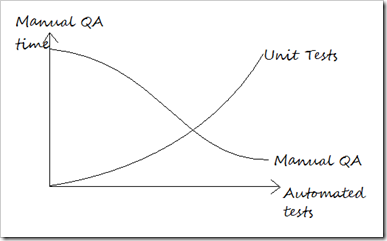
So, you see the more automates test we write, the less time
spent on Manual QA. That time can be spent on doing new tests or
task level tests and increase quality of every new feature shipped
and drastically reduce new bugs shipped to production. Thus we get
less and less bugs after every successful sprint.
Mike: Ya, I get it, you don’t need to
convince me for this. But I don’t see the benefit from
overall gain perspective. Are we shipping better product faster
over next two months? We aren’t. We are shipping less
features and bug fixes by spending a lot of time on writing unit
tests that has no impact on end-user.
Omar: Let me see if your assumption is
correct:
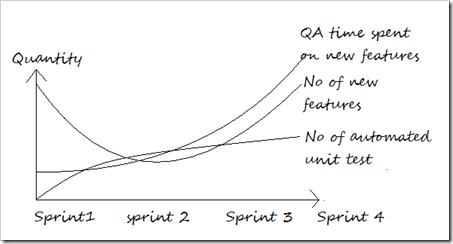
You see here, the more automated tests kick in, the more time QA
can spend on new features or new bugs. I agree that the speed of
testing new features/bugs decrease first one or two sprints, but
then they gradually get picked up and get even better. In the
beginning, there’s a big overhead of getting started with
automated test. But as sprints go by, the number of unit tests to
write gradually gets stable and soon it becomes proportional to new
features/bugs. No more time spent on writing tests for old stuff.
So, the number of unit tests you write after four sprints is
exactly what needed for the new tasks you did on that sprint.
Mike: Let’s see what if we just
don’t do any automated test and keep things manual. How does
the graph look like?
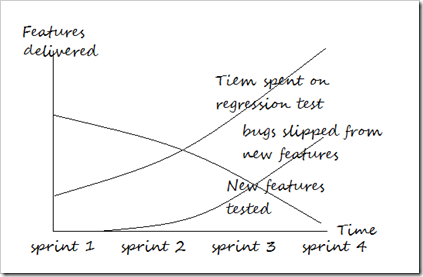
Omar: The future looks quite gloomy. We will be
spending so much time on regression test as we keep adding stuffs
to the product that at some point QA will end up doing regression
test full time. They will not spend time on new features and we
will end up having a lot more new bugs slipped from QA to
production due to lack of attention from QA.
Mike: OK, how do we start?
Omar: First step is to get the regression tests
done so that we can get rid of that 24 hour long marathon QA period
end of every sprint. Moreover, I see too many devs asking QA to do
regression test here and there after they commit some tasks. So, QA
is always doing regression tests from the beginning to the end of
each sprint. They should only test new things for which automated
test is not yet written and let the automated test do the existing
tests.
Mike: This will be hard to sell to management.
We are going to say “Look for next one month, we will be half
productive because we want to spend time automating our QA process
so that from second month, we can do tests automatically and QA can
have more free time.”
Omar: No, we say it like this, “We are
going to spend 50% of our time automating QA for next oen month so
that QA can spend 50% more time on testing new features. This will
prevent 50% new bugs from occurring every sprint. This will give
developers 50% more time to build new features after one
month.” We show them this graph:
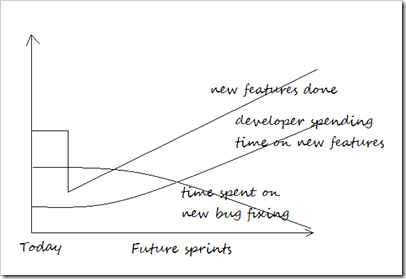
Mike: Seems like this will sell. But for first
couple of sprints, we will be so dead slow that some of us might
get fired. Think about it, from management point of view, the
development team has suddenly become half productive. They
aren’t building only few new features and bugs are not
getting fixed as fast rate. Customer are screaming, investors
asking for money back. It’s going to get really dirty. Do you
want to take this risk?
Omar: I can see that this decision is a very
hard decision to take. I know what CEO will say, “We need to
be double productive from tomorrow, otherwise we might as well pack
our bags and go home. Tell me something that will make us double
productive from tomorrow, not half productive.” But you can
see what will happen after couple of months. Situation will be so
bad that doing this after couple of months will be out of question.
We won’t be in a position to even propose this. Now, at least
we can argue and they still have the mind to listen to long term
ideas. But in future, when our QA team is doing full time
regression test, new buggy features going to production, ratio of
new bugs increasing after every release, more customers screaming,
half baked features running on the production – we might have
to shut down the company to save our life.
Mike: We should have started doing automated
tests from day one.
Omar: Yes, unfortunately we haven’t and the more we delay,
the harder it is going to get. I am sure we will write automated
tests from day one in our next project, but we have to rescue this
project.
Mike: OK, I am sold. How do we start? We surely
need to unit test the business and data access layer. Do we start
writing unit test for every function in DAL and Business layer?
Omar: Writing unit test for DAL seems pointless
to me. Remember, we have very little time. We will get max two
sprints to automate unit tests. After that, we won’t get the
luxury to spend half of our time writing unit tests. We will have
to go back to our feature and bug fix mode. So, let’s spend
the time wisely. How about we only test the business layer
function?
Mike: So, we test functions like
CreateCustomer, EditCustomer, DeleteCustomer, AddNewOrder in
business layer?
Omar: Is that the final layer in business
layer? Is there another high level layer that aggregates such CRUD
like functions?
Mike: For many areas, it’s like CRUD, a
dumb wrapper on DAL with some minor validation and exception
handling. But there are places where there are complex functions
that do a lot of different DAL call. For example,
UpdateCustomerBalance – that calls a lot of DAL classes to
figure out customer’s current balance.
Omar: Does webservices call multiple business
classes? Do they act like another level that aggregates business
layer?
Mike: Yes, webservices are called mostly from
user actions and they generally call multiple business layer
classes to get the job done.
Omar: Where’s the caching done?
Mike: Webservice layer.
Omar: That sounds like a good place to start
unit testing. We will write small number of unit tests and still
test majority of business layer and data access classes and we
ensure validation, caching, exception handling code are working
fine.
Mike: But there are other tools and services
that call the business layer. For example, we have a windows
service running that directly calls the business layer.
Omar: Can we refactor it to call webservices
instead?
Mike: No, that’ll be like creating 10
more webservices. A lot more development effort.
Omar: OK, let’s write unit tests for
those business layer classes separately then. I suppose there will
be some overlap. Some webservice call will test those business
classes as well. But that’s fine. We *should be* unit testing
from business layer. But we don’t have time, so we are
starting from one level up. Webservices aren’t really
“unit” but you have to do what you have to do. At least
testing webservices will give us guarantee that we covered all user
actions under unit test.
Mike: Yes, testing webservices will at least
ensure user actions are tested. The background windows service is
not much of our headache. Now how do we test presentation logic? We
have ASP.NET pages and there’s all those Javascript rendering
code.
Omar: Let’s use Watin for that.
Mike: How to make that part of a unit test
suite?
Omar: Watin integrates nicely with NUnit,
mbUnit. mbUnit is pretty good. I used it before. It has more test
attributes and Assert functions than NUnit.
Mike: OK, so how do we unit test UI? A test
function will click on Login link, fill up the email, password box
and click “OK”. Then wait for one sec and then see if
Javascript has rendered the UI correctly?
Omar: Something like that. We can discuss later
exactly how we test it. But how do you test if UI is rendered
correctly?
Mike: We check from browser’s DOM for
user’s data like name, email, balance etc are available in
browser’s HTML.
Omar: Does that really test presentation logic?
What if the data is misplaced? What if due to CSS error, it does
not render correctly.
Mike: Well, there’s really no way to
figure it out if things are rendered correctly. We can ask the QA
guys to keep watching the UI while Watin runs the tests on the
browser. You can see on the browser what Watin is doing.
Omar: OK, that’s one way and certainly
faster than QA doing the whole step. But can it be done
automatically like matching browser’s screen with some
screenshot?
Mike: Yeah, we need AI for that.
Omar: Seriously, can we write a simple UI
capture and comparison tool? Say we take a screenshot of correct
output and then clear up some areas which can vary. Then Watin runs
the test, it takes the screenshot of current browser’s view
and then matches with some screenshot? Here’s the idea:
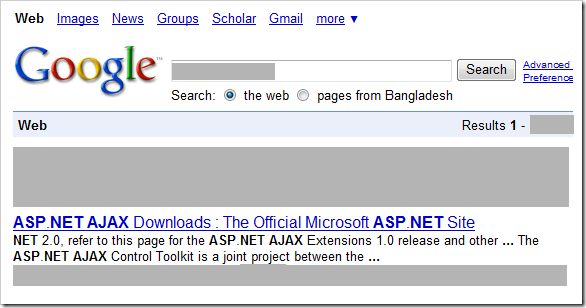
Say this is a template screenshot that we want to match with the
browser. We are testing Google’s search result page to ensure
the page always returns a particular result when we provide some
predefined query. So, when Watin runs the test and takes browser to
Google search result page, it takes a screenshot and ignores
whatever is on those gray area. Then it does a pixel by pixel match
on the rest of the template. So, no matter what the search query is
and no matter what ad Google serves on top of results, as long as
the first result is the one we are looking for, test passes.
Mike: As I said, this is AI stuff. Some highly
sophisticated being will be matching two screenshots to say, Yah,
they more or less match, test pass.
Omar: I think a pretty dumb bitmap matching
will work in many cases. Just an idea, think about it. This way we
can test if CSS is giving us pixel perfect result. QA takes a
screenshot of expected output and then let the automated test to
match with browser’s actual output.
Mike: OK, all good ideas. Let’s see how
much we can do. We will be starting from webservice unit testing.
Then we will gradually move to Watin based testing. Now it’s
time to sell this proposal to product team and then to management
team.
Omar: Yep, at least get the webservices tested,
that will catch a lot of bugs before QA spends time on testing.
Goal is to get as much testing done by developers, really fast,
automatically then letting QA spend time on them. Also we can
run those webservice unit tests in a load test suite and load test
the entire webservice layer. That’ll give us guaranty our
code is production quality and it can survive the high traffic.
Mike: Understood, see ya.
. . .
March 2008, Friday – The Code Freeze Day
Omar: Hey Mike, how are we doing this
sprint?
Mike: Pretty good. 3672 unit tests out of 3842
passed. We know why some of them failed. We can get them fixed
pretty soon and run the complete regression tests once during lunch
and once before we leave. QA has completed testing new features
pretty well yesterday and they can check again today. We got some
of the new features covered by unit tests as well. Rest we can
finish next sprint, no worries.
Omar: Excellent. Enjoy your weekend. See you on
Monday.
——————————
Suggested Reading: